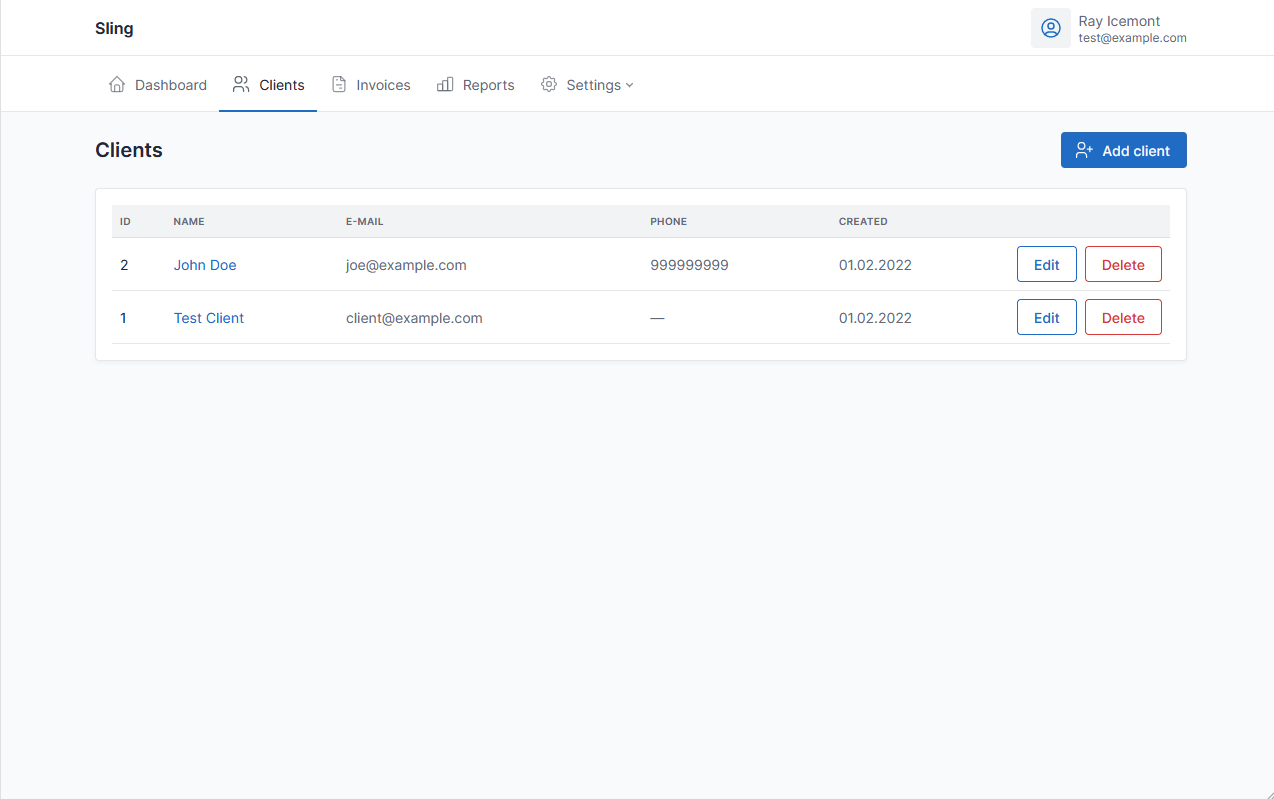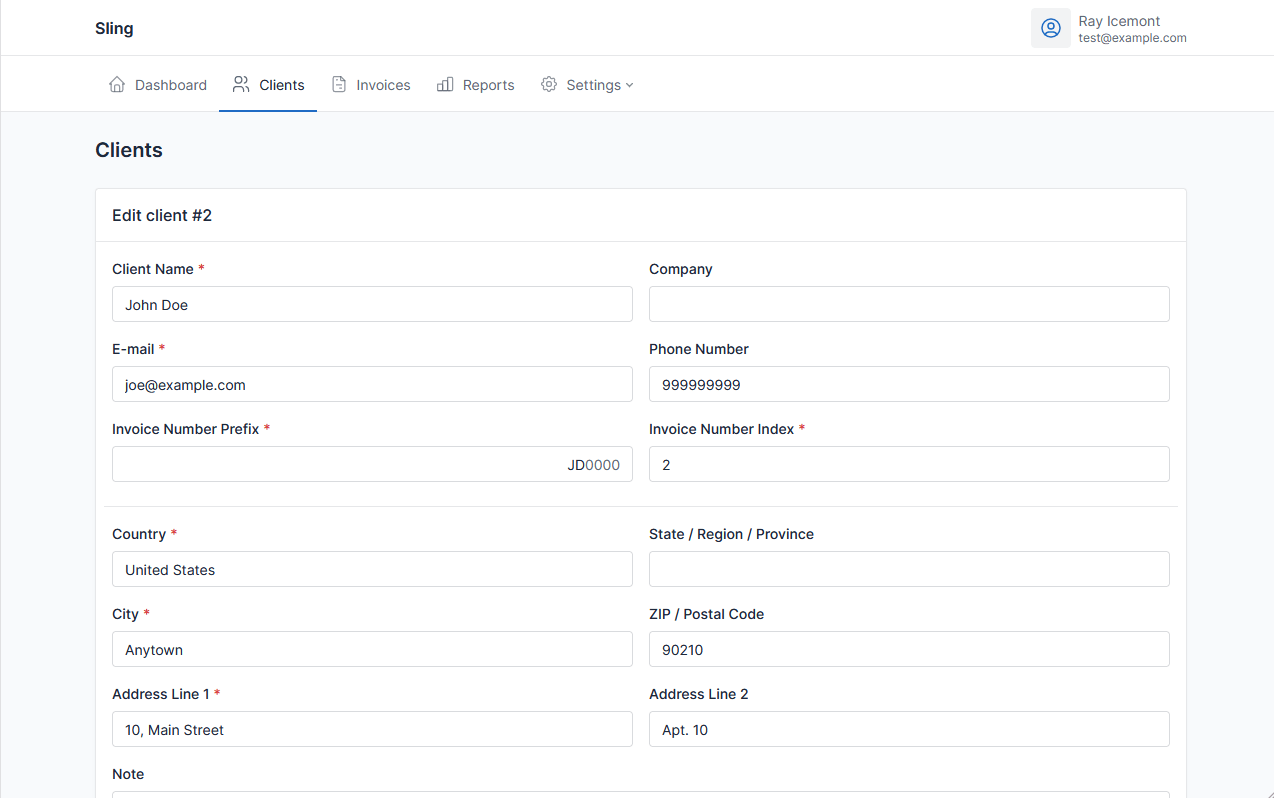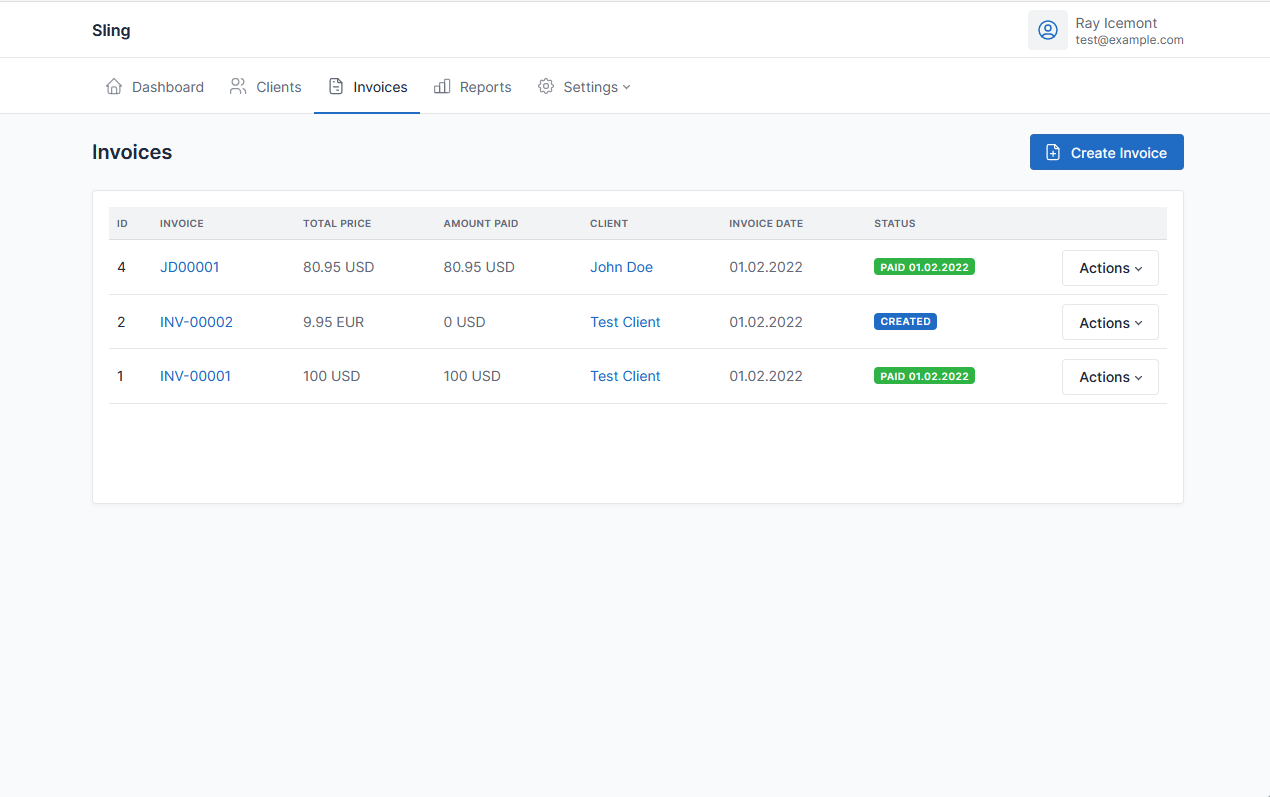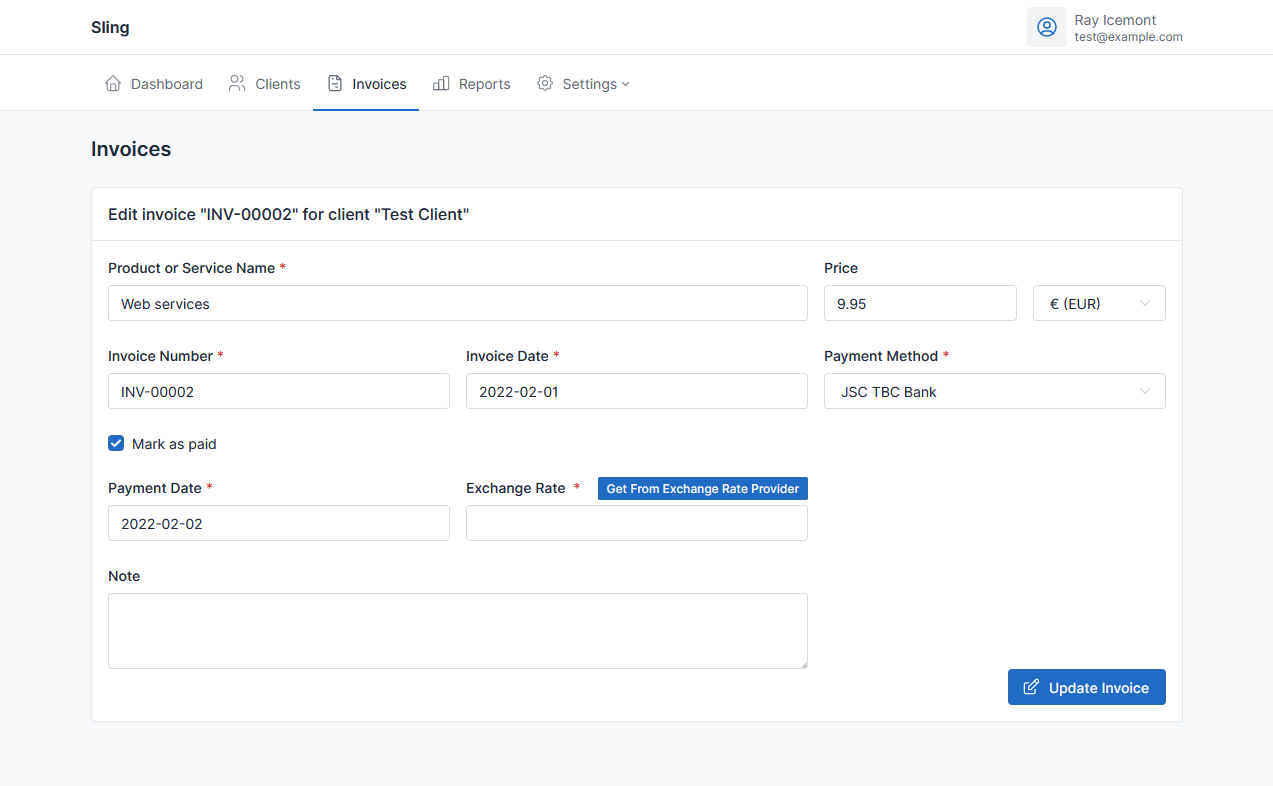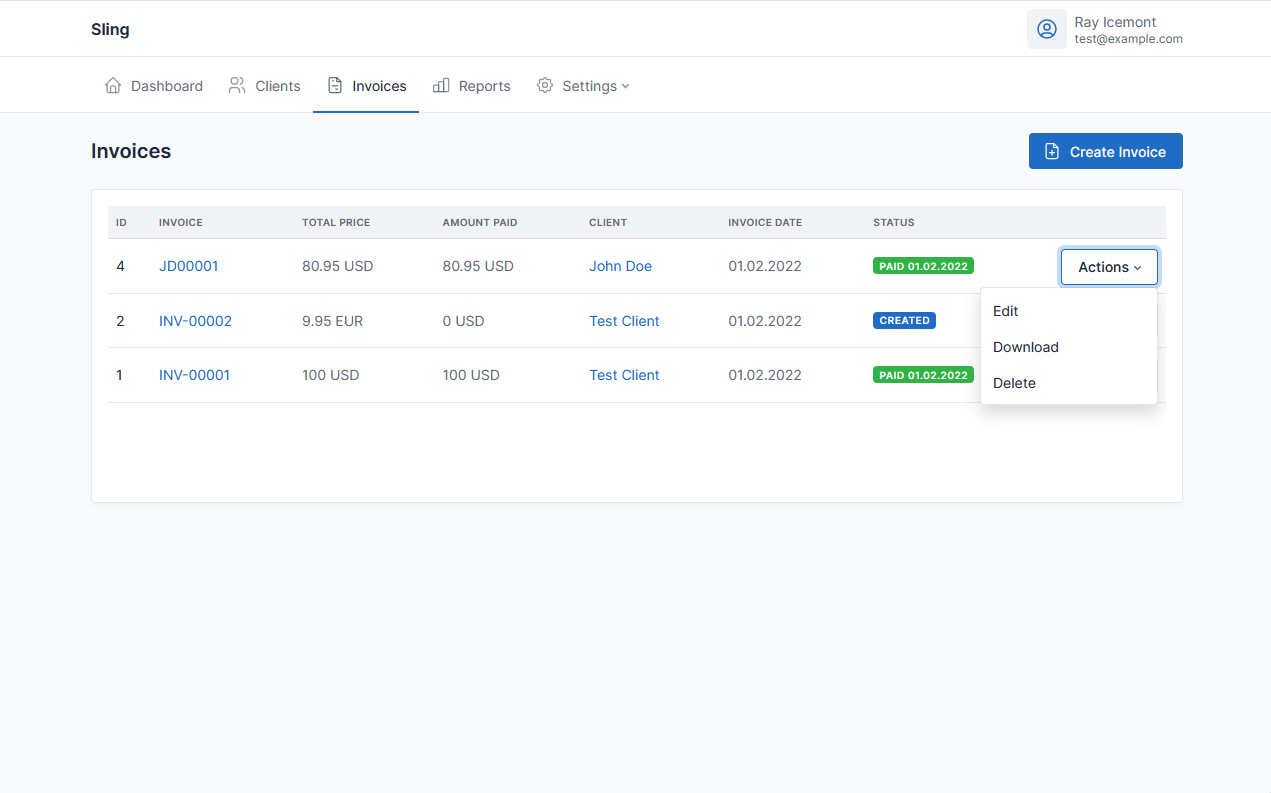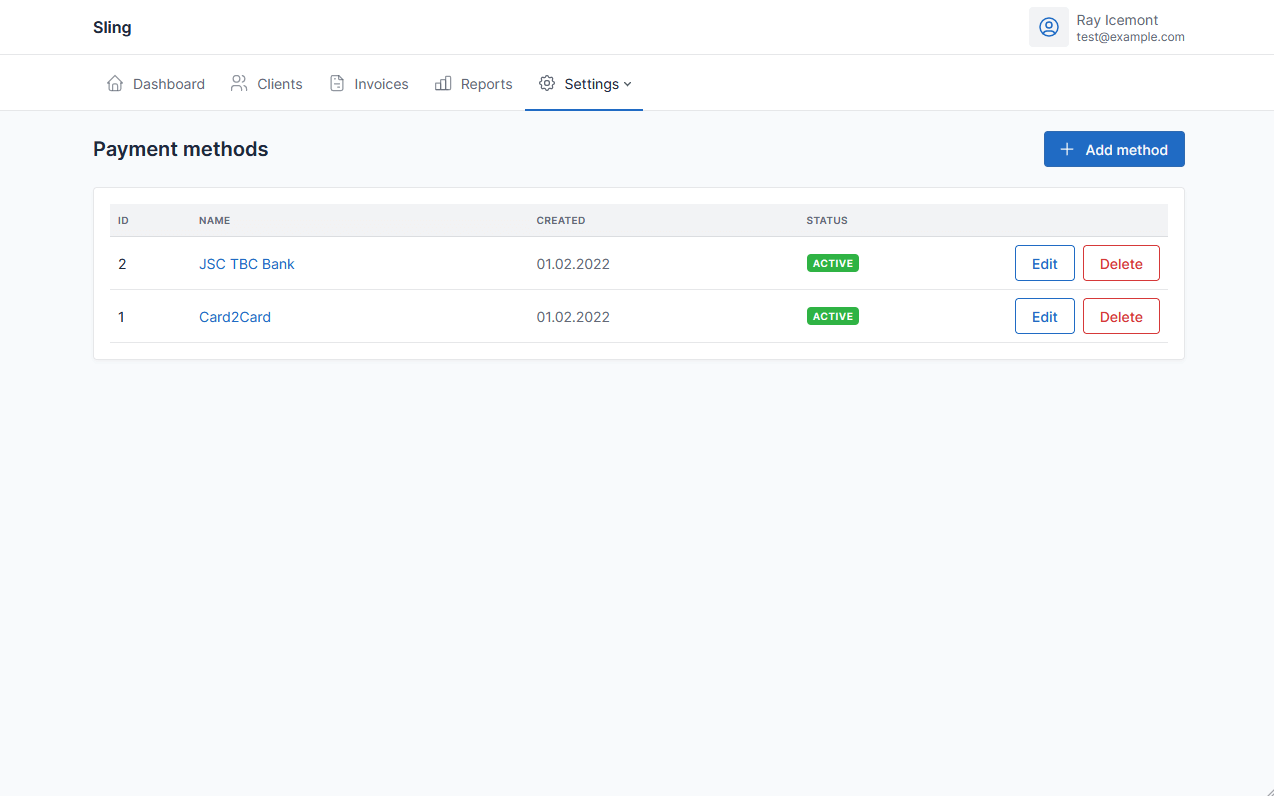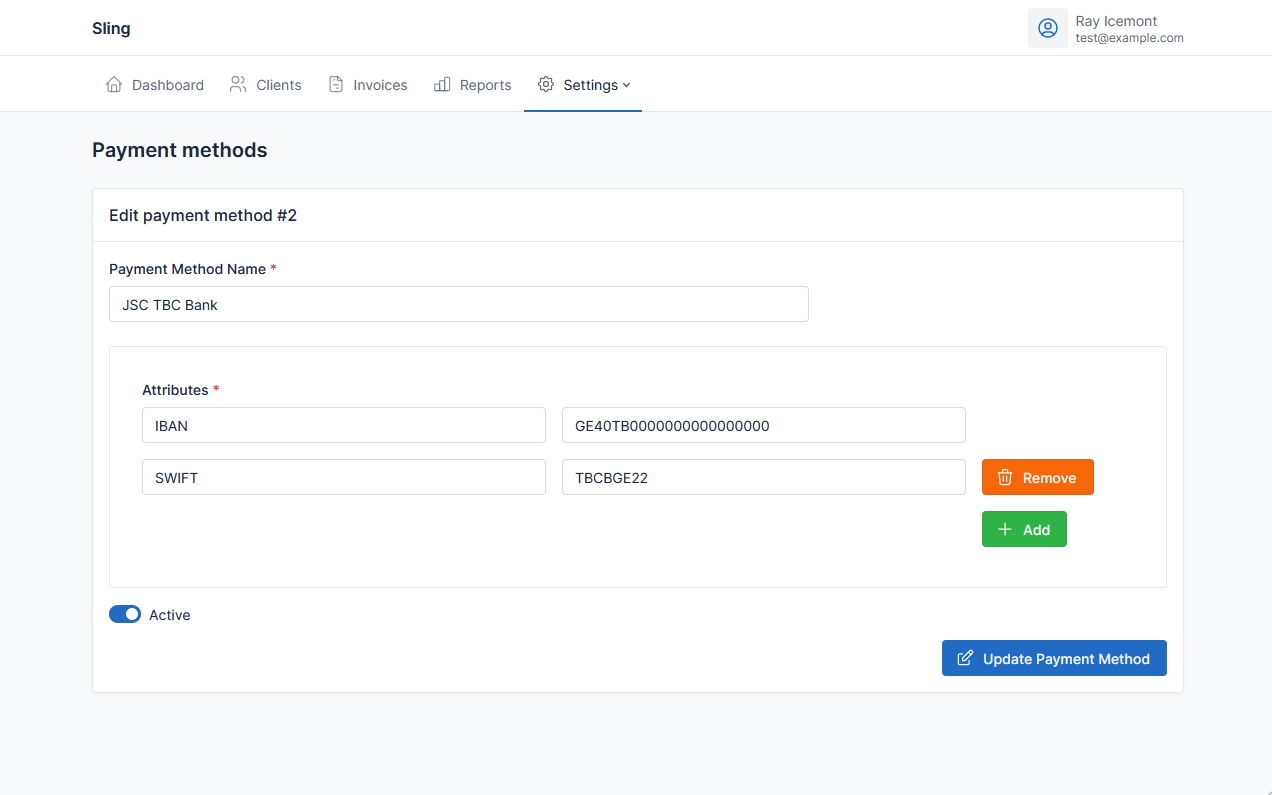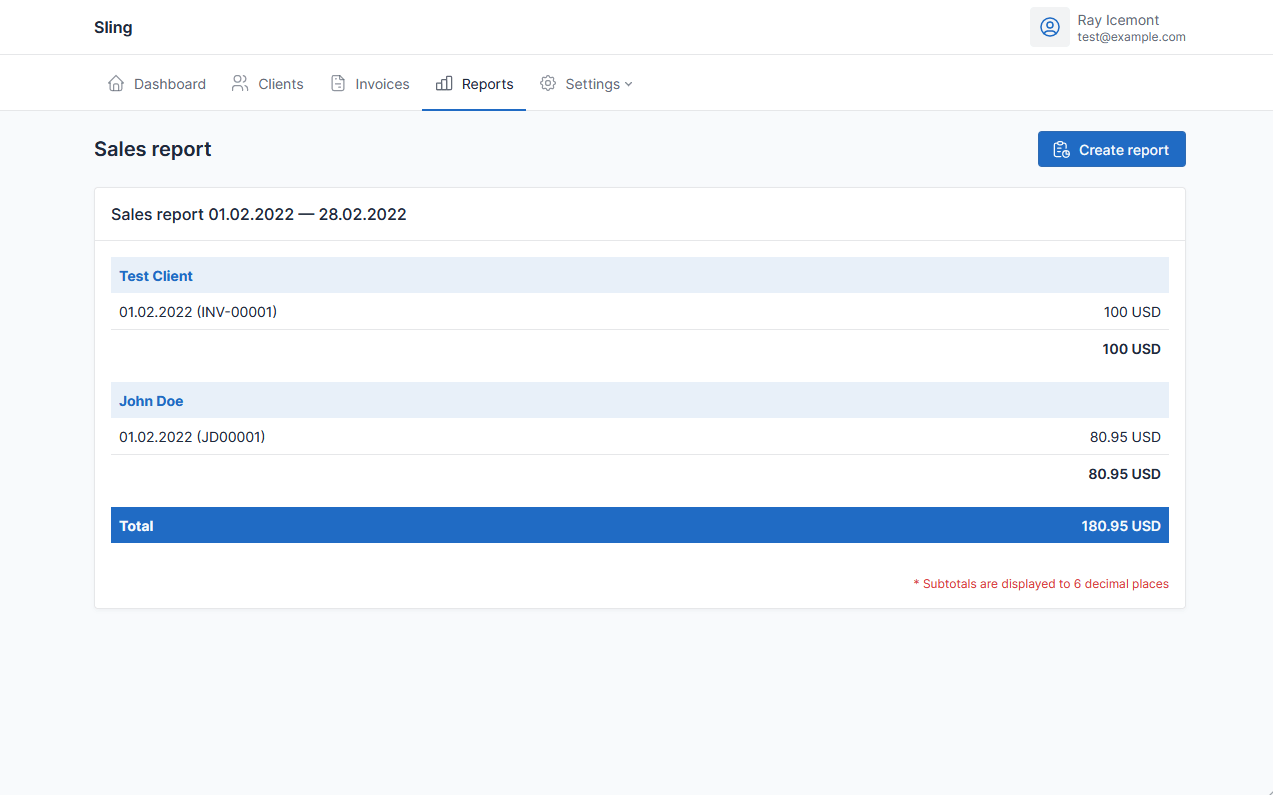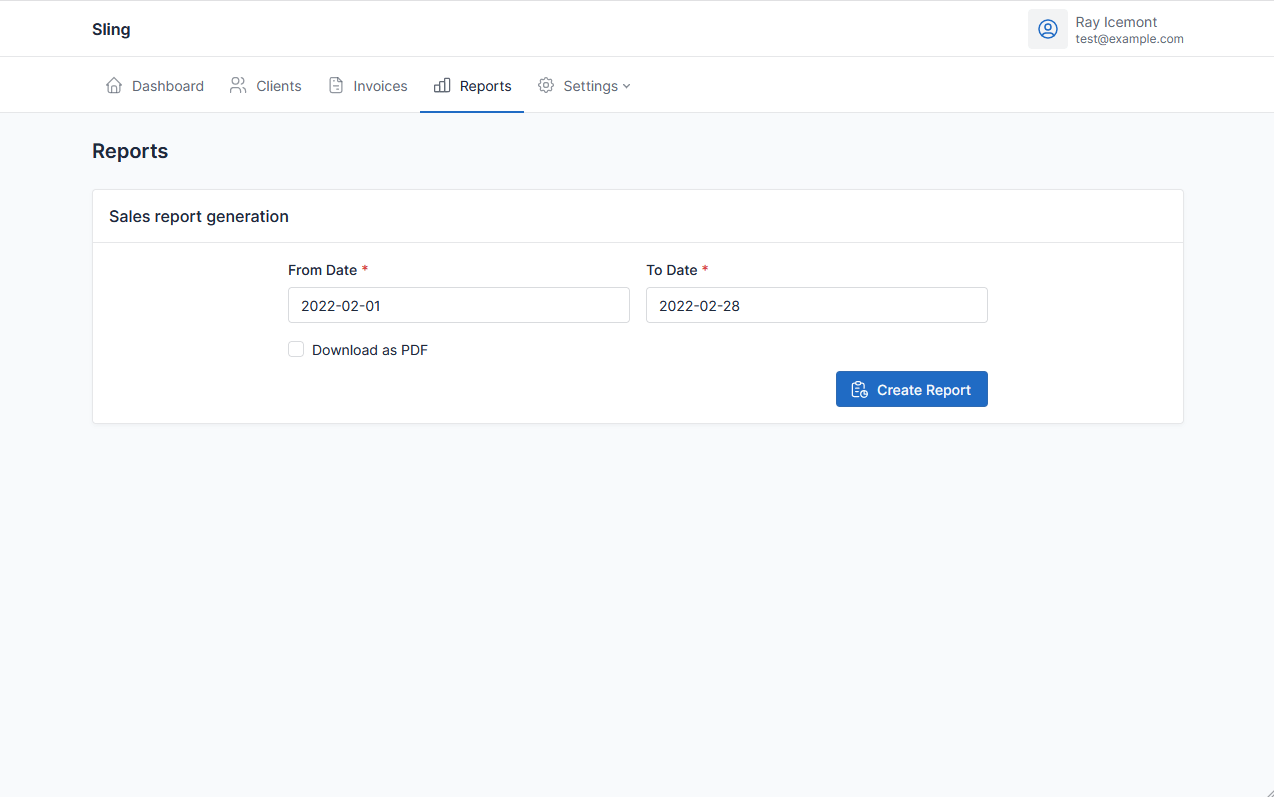Sling - Simple Laravel Invoice Generator
My scripts 20:05 / 06.02.2022 1 546
Sling - Simple Laravel Invoice Generator.
It's an open-source web application that helps you create invoices and track income. Sling is based on the Laravel PHP framework.
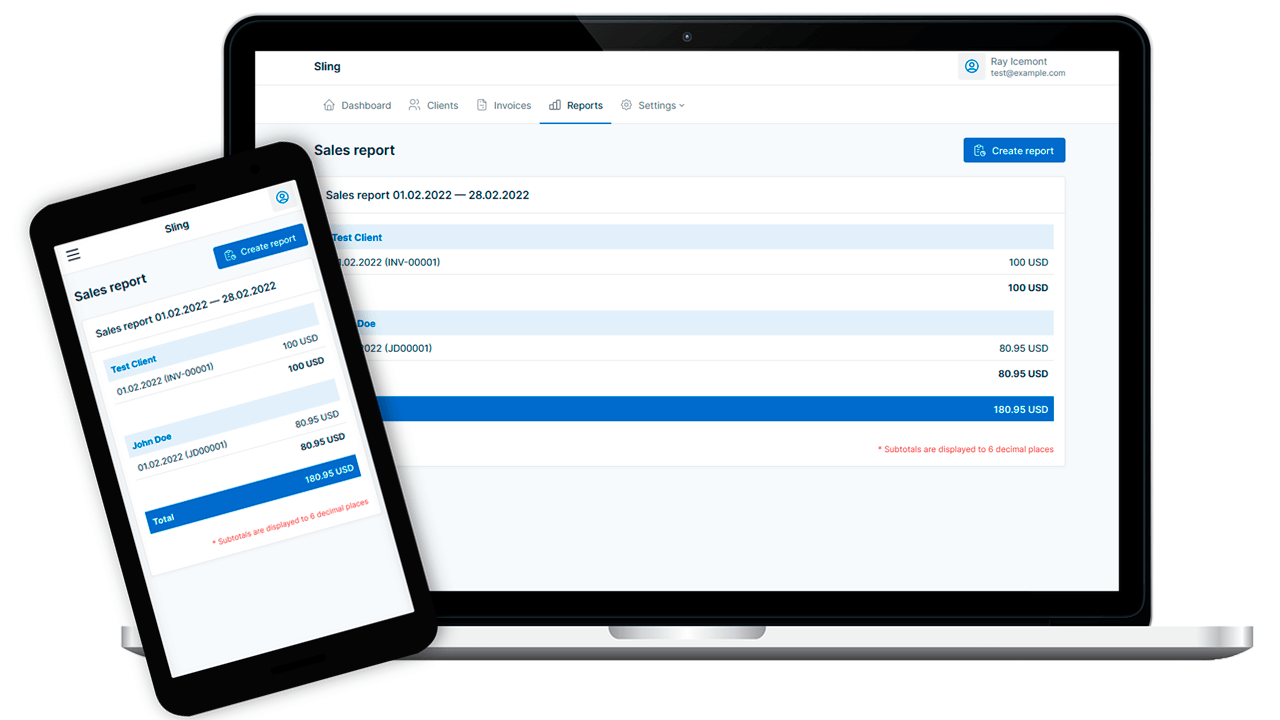
Sling was originally created for personal use, for convenient accounting of income and invoice generation for Individual Entrepreneur with "Small Business" status in Georgia (tax is paid on total revenue every month). This application will be useful for businesses and individuals with a similar taxation system, or just for generating invoices and income accounting.
Features
- Client Accounting.
- Separate invoice number prefix for each customer with the ability to set the initial number index.
- Generate invoices & Download invoices as PDF.
- Invoicing model: "one invoice = one service"
- One main currency for accounting with the ability to invoice in other currencies. If the invoice is billed in a non-primary currency, it is possible to get an exchange rate from an exchange rate provider for the invoice payment date. At the moment only exchange rate provider for GEL (Georgian Lari) is available, but providers for other currencies can be easily added.
- Unlimited number of payment methods can be created. Different payment method can be selected for each invoice. Information about the selected payment method will be added to the generated invoice.
- Reports generation for the selected period with grouping by clients
Repository information
- License: MIT
- GitHub URL: https://github.com/Icemont/sling
Installation
Clone the project repository:
$ git clone https://github.com/Icemont/sling.gitNext, go to the project data directory and install the dependencies using the composer:
$ cd ./sling
$ composer install --no-devThen create in the project root directory a settings file .env by copying it from .env.example and edit the necessary options in it, such as database connection settings.
Generate your application key with the command:
$ php artisan key:generate --ansiPerform database migrations to create the initial database tables structure:
$ php artisan migrate Complete installation by adding currencies to the database using one of the commands of your choice:
$ php artisan sling:install
# Or:
$ php artisan db:seed --class=CurrenciesSeederMinimized JS and CSS assets are already available in the current repository, but you can install development versions of assets by installing dependencies and executing commands:
$ npm install
$ npm run devInitial configuration does not differ from the typical Laravel project configuration, so you can refer to the official Laravel framework documentation in case of difficulties.
Customization
Base settings
You can change some basic application settings in the file: config/app.php, such as pagination or default currency:
/*
|--------------------------------------------------------------------------
| Sling config options
|--------------------------------------------------------------------------
*/
'per_page' => [
'clients' => 25,
'invoices' => 25,
'payment_methods' => 25,
],
'default_currency' => 'GEL',
'invoice_index_length' => 5,New currency
If you need to add a new currency to the database, you can add it to the $currencies array in the database/seeders/CurrenciesSeeder.php file and then run the command:
$ php artisan db:seed --class=CurrenciesSeeder